ControlByWeb cellular devices connect to AT&T and T-Mobile cell towers. This joint connection allows our devices to have great coverage. The coverage maps are shown below (as of 08/22):
(Estimated Combined Coverage Map)
T-Mobile covers a little more of the western states, providing solid coverage.
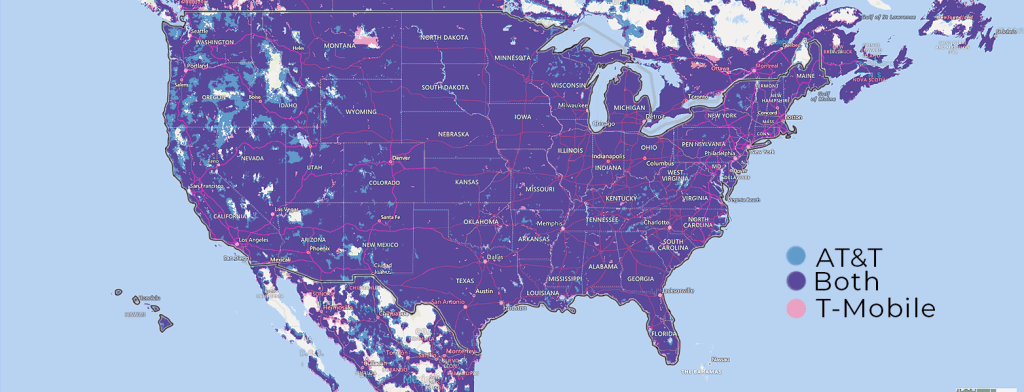
On the setup page of your device, you can find the “Cellular” tab under General Settings. Here you can see your signal strength. The table below explains how to read your signal strength:
| Signal Strength | General Results |
| -50 to -79 dBm | Great signal (4 to 5 bars) |
| -80 to -89 dBm | Good signal (3 to 4 bars) |
| -90 to -99 dBm | Average signal (2 to 3 bars) |
| -100 to -109 dBm | Poor signal (1 to 2 bars) |
| -110 to -120 dBm | Very poor signal (0 to 1 bar) |
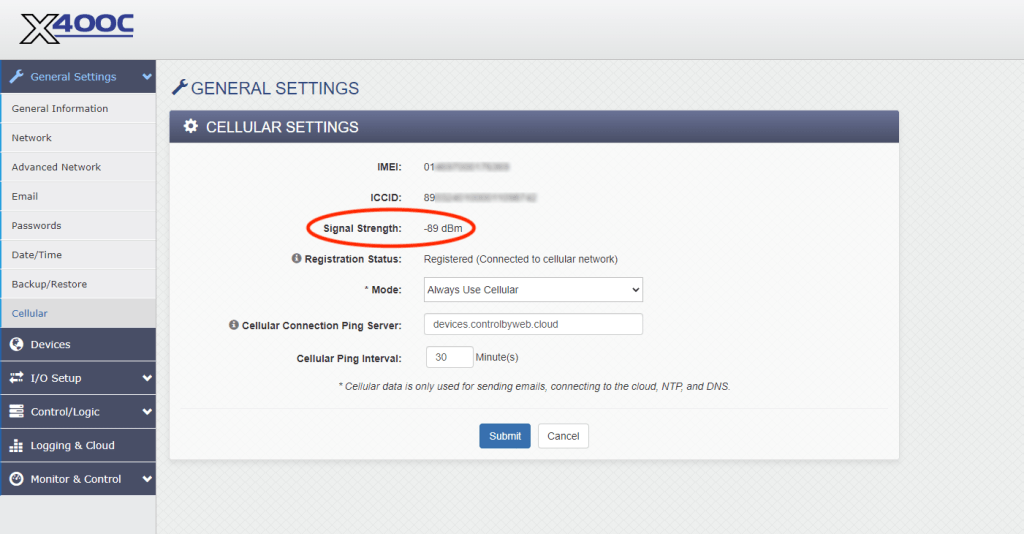
A signal strength around a 1-2 bar signal (-105dBm) should be sufficient, but may slightly suffer periodically. Anything from the 2-3 bar range (-100dBm) and above is satisfactory for the limited data transfer your device will need.
Each of our cellular devices come with a standard cell antenna and an 18” extension wire. If you need to move the cellular antenna further, you will need to purchase a longer wire. Additional details can be found in the specifications section of the 400 Series User’s Manual.
If you’re concerned about signal strength in the area you plan to use a ControlByWeb cellular module, we suggest doing a site survey with a T-Mobile or AT&T cell phone if possible. Building materials, steel structures, foliage (tree leaves), and rain/snow can hamper cellular signals to some degree. Keep this in mind during a site survey.
If you have any additional questions about the connection of your cellular device, please contact us.
