Resetting a ControlByWeb Wi-Fi device is done through the firmware interface. Below, you can see the steps necessary to do so, even if you’ve forgotten your login credentials.
With Login Credentials:
If you remember your login credentials, this process is quite simple:
- First, login to your device.
- On the main screen, you’ll notice a Restore Defaults button near the bottom.
- Click that button and your device will reset to factory defaults.
Without Login Credentials:
If you have forgotten your login credentials or the IP address of the device, you’ll need to login using Access Point mode. The rest of the process will be the same. To login using Access Point mode:
- Locate, press, and hold the Access Point button for a few seconds. On the XW-110/111/112 units, this button is behind the front cover. You can remove this cover carefully with a small flathead screwdriver. The Access Point button of the WebRelay Wireless is on the faceplate between the green terminal blocks.
- Your ControlByWeb Wi-Fi module is now creating its own Wi-Fi access point. Using a Wi-Fi computing device such as a laptop, tablet, or smartphone, scan for and connect to the module’s Wi-Fi network. Its name will depend on the model number and the last 6 digits of the serial number. For example, it could be called “XW110-03FF6A”.
- Once you’re connected, access the setup pages by visiting the default IP address in your favorite web browser:
- http://192.168.1.2/setup.html
- Username: admin
- Password: webrelay
- Now that you are logged in, you can access your settings, modify them, change your password, or reset your device to factory defaults. The device will remain in access point mode until a reboot, power cycle, or a factory default reset is completed.
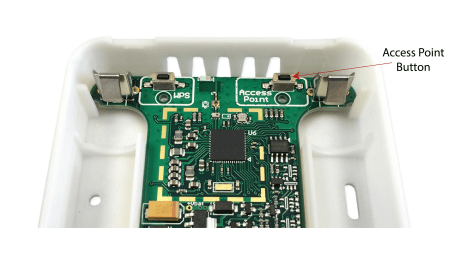
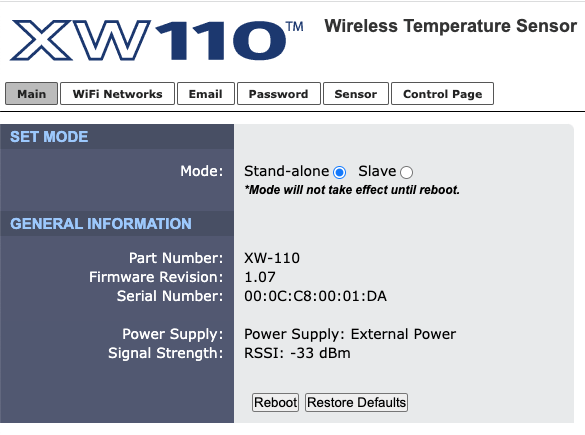
If you follow these directions and still have questions, contact our technical support team.
