Do you need to reset your ControlByWeb device to factory defaults? The following steps will help with that.
Resetting your ControlByWeb device to factory defaults is useful when:
- You don’t have the access information such as the device password or the assigned IP address
- When the system where the device was installed is now decommissioned, or the device is no longer needed
- Or, when recent modifications to the control logic have undesired outcomes and you decide to rebuild the settings from scratch
For all ControlByWeb Ethernet modules, follow these 5 steps:
- First, turn off the ControlByWeb device by unplugging its power supply. For POE modules, this means you need to remove the Ethernet cable.
- Next, we need to gently press and hold the reset button. This button is recessed to prevent accidental use. You’ll need a toothpick or paperclip to access the button. On most of our devices, this button is located on the bottom. However, you’ll find it near the network jack on our Webswitch and WebRelay-10 modules. (Note: You only need to apply a little pressure for this to work. It’s not fragile, but too much pressure could break the button.)
- While holding the reset button, reconnect the power to the device by plugging in its power supply.
- Continue holding the reset button for 10-15 seconds. On most of our modules, the network lights on the Ethernet jack will begin flashing in unison.
- When this happens, release the reset button. Your module has now been reset to factory defaults.
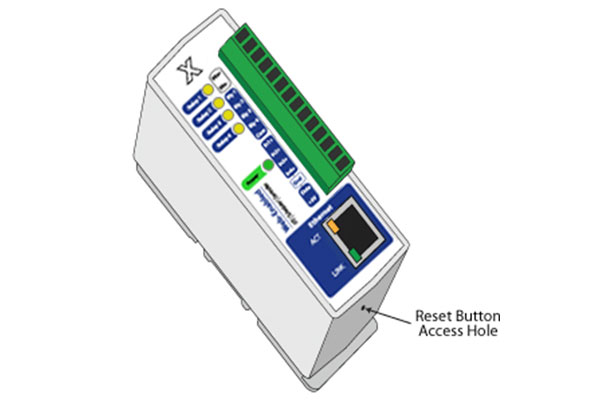
Here is the default device login information, which can also be found on the quick start guide and user’s manual. You’ll find both the quick start guide and the user’s manual on the product page at controlbyweb.com.
- Settings access: http://192.168.1.2/setup.html
- Username: admin
- Password: webrelay
- Password(s) for WebSwitch:
Webswitch Plus (XRDI-WSEP) – webrelay
Webswitch (XRDI-WS1 and XRDI-WS3/WS3P) – webswitch
If you follow these directions and still have questions, contact our technical support team.
