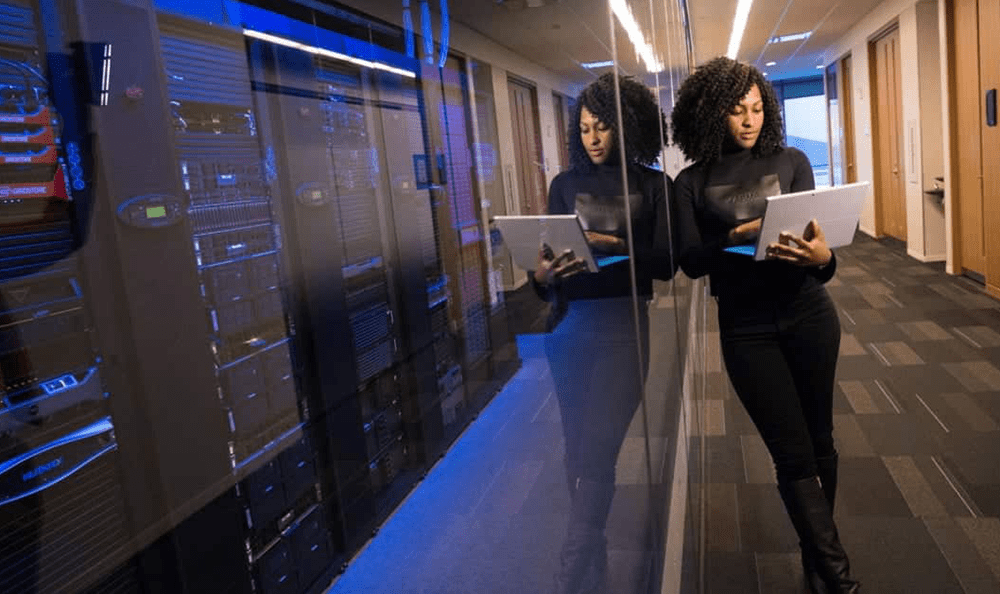Instantly trigger a lockdown of an office or school facility with a physical panic button from any location in the building or campus using ControlByWeb products.
ControlByWeb products are highly versatile and have a variety of input/output options to fit your existing system. Many custom control and monitoring features can be added. For example, once a building lockdown is enabled, you can configure it to only be disabled by a password-protected web control panel.
For a physical panic button, connect a push-button or a switch to a digital input on the X-17s™ expansion module. The X-600M™ industrial controller then communicates, over an IP network, with each connected expansion module, as well as network devices (e.g., WebRelay™) located throughout a building or group of buildings in a school, office, or campus complex.
This architecture takes advantage of the existing IP network and wiring infrastructure in a school or office. No new wiring required!
Features
- Control door locks over IP network
- Use existing school/office network wiring
- Use a mechanical push button or phone
- Alert emergency personnel
- Log who initiated the lockdown
- Password-protected
- Email and text alerts to key personnel
- Custom & expandable system
Full-Featured Lockdown System
1. THE TRIGGER
TIME: 0.01 Seconds
A panic button sends a signal to the X-600M industrial controller to lock down the school.
2. THE BRAINS
TIME: 0.05 Seconds
The X-600M immediately:
- Sends the lockdown command to all local and network ControlByWeb devices.
- Sends text alert to instructors and emergency personnel (useful for silent alarm options).
- Logs who initiated the lockdown.
You can also use the X-410 controller for more simple lockdown systems.
3. LOCAL DEVICE
TIME: 0.03 Seconds
The X-600M can activate devices directly wired to its expansion modules, such as audio alarms, lights, locks, and sending messages to instructors, parents, or emergency personnel.
4. NETWORK DEVICES
TIME: 0.03 Seconds
The X-600M also activates relays on devices located on the school/office’s network (Eliminating the need to hard wire everything to a central location).
In this example, WebRelays (connected to the network) close their relay contacts, which in turn locks the connected classroom/office doors and secures each room.
Total Lockdown Time: 0.12 Seconds*
*Time may vary depending upon network traffic and setup.
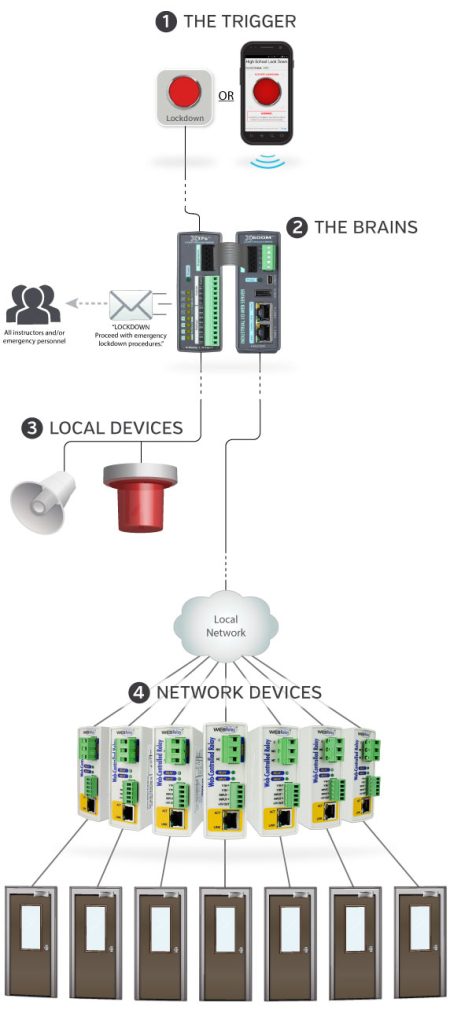
Lockdown System Explained
In this example, a panic button is wired to a digital input on the X-17s which is connected to an X-600M controller. We also have in this example, an audio alarm and alarm light wired to the relays on the X-17s. On the network, seven WebRelay modules are connected to magnetic door locks on each classroom or office door.
When the panic button is pushed, the X-17s closes its relay contacts which trigger the audio and light alarms, teachers and emergency personnel are notified via text, and the WebRelays close its relay contacts, which engage the door locks.
Custom Lockdown Solution
The example above demonstrates how to setup a lockdown system for a small, seven-classroom building; however, this system can easily be customized for large campuses and office complexes.
The X-600M can control up to 1,024 I/O points, and the WebRelay modules can also be daisy-chained to other ControlByWeb modules, which provides nearly unlimited lock down options for large buildings or campuses.
ControlByWeb products are a reliable and cost-effective security solution to lockdown schools, campuses, office buildings, and other large complexes. Because the X-600M communicates directly with WebRelay units, you do not need to use any outside network servers or services. There are no monthly fees, and no software to install.